Access your Raspberry Pi anywhere you are!
The service you were looking for
Once you buy the service, you will get within 24h, an email to confirm the activation of the service.Please always check your SPAM folder before contacting us.
Inside the body of the email you will find a link to use together with few simple commands below:
Get root access:
#su -
Download the software:
#wget link -O install.sh
Install the software and you are done!
#sh install.sh
Use your favourite web client (Firefox, Chrome, I.E.,...) or ssh client (putty, winscp, JuiceSSH, shell and so on) to get connected with the information we provide
in the activation email or during the installation process .
The Raspberry Anywhere is a system service controlled by Linux systemctl.
The service is automatically started after installation. If you need to start, stop or restart the service manually,
you can do it as follows:
#systemctl start r-anywhere
#systemctl stop r-anywhere
#systemctl restart r-anywhere
Use your usual ssh user to connect to your RPI board. you only need to enter URL and PORT you'll get in our email.
Connect directly via SSH with command:
ssh -p PORT your_ssh_user@URL
Or use Port and URL in your favourite SSH client:
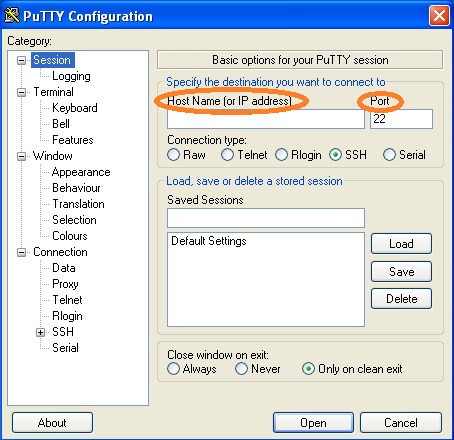
Copyright © 2017 - All Rights Reserved - raspberryanywhere.com